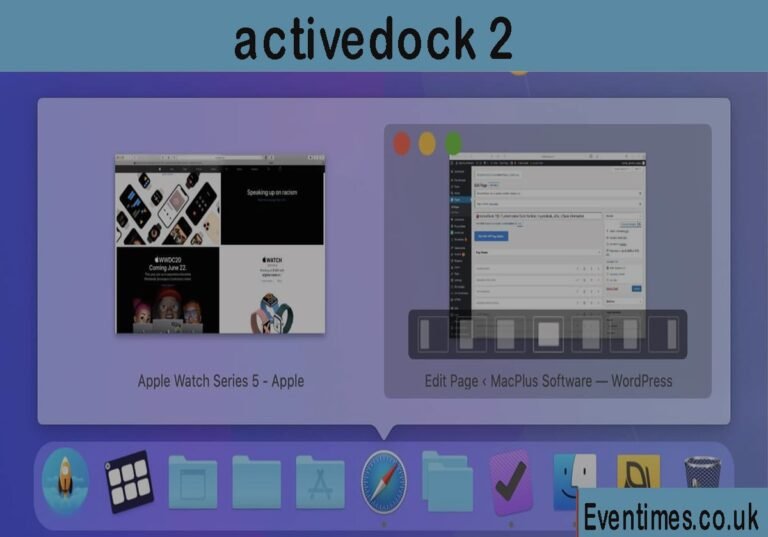Contents
Introduction
Have you ever looked at your iPhone’s dock and wished it could do more? You’re not alone. While the standard dock is functional, it doesn’t offer much in terms of customization or extra features. What if you could make it smarter, more interactive, and truly your own? This is where jailbreaking and powerful tweaks come into play. One of the most talked-about tweaks for dock customization is ActiveDock 2. It transforms the simple row of icons at the bottom of your screen into a dynamic and feature-rich part of your iOS experience. This guide will walk you through everything you need to know about this amazing tool.
For years, I’ve been fascinated with personalizing my devices. I believe technology should adapt to us, not the other way around. When I first discovered the world of jailbreaking, it was like finding a secret key to unlock my iPhone’s true potential. I tried countless tweaks, but the ones that stuck were those that improved my daily workflow. ActiveDock 2 was one of those game-changers. It took a part of the interface I used dozens of times a day and made it significantly better. In this article, I’ll share my experience and show you how it can make your iPhone feel more modern and intuitive.
We will explore what ActiveDock 2 is, how it builds upon its popular predecessor, and the exciting features it offers. You will learn how to customize your dock’s appearance, add useful indicators for notifications and running apps, and even get a taste of macOS-inspired functionality right on your iPhone. Whether you are a long-time jailbreak enthusiast or just curious about what’s possible, this comprehensive guide will provide all the details. By the end, you’ll understand why this tweak is considered an essential tool for anyone looking to create a more personalized and efficient iOS setup.
What Exactly Is ActiveDock 2?
So, what is all the excitement about? ActiveDock 2 is a jailbreak tweak developed by Udevs that completely reimagines the dock on your iPhone or iPad. Instead of just being a static holder for your favorite apps, it becomes an interactive and informative hub. Think of it as the control center for your most-used applications. It draws inspiration from the macOS dock, bringing popular desktop features to your mobile device. For example, you can see which apps are running in the background, view notification counts in a more stylish way, and change the dock’s background to match your theme. This isn’t just about looks; it’s about making your device smarter and easier to navigate.
The core idea behind ActiveDock 2 is to provide information at a glance. In a standard iOS setup, you have to look at individual app icons to see notification badges. With this tweak, you get clean, minimalist indicators that tell you everything you need to know without cluttering your screen. It adds a layer of intelligence to an otherwise simple part of the user interface. For me, the best part is how it streamlines my workflow. I can quickly see if I have a new message or if an app is still running, all from one central place. It makes multitasking feel more natural on a mobile device, bridging the gap between iOS and a more powerful desktop environment.
The Evolution: From ActiveDock to ActiveDock 2
If you’ve been part of the jailbreak community for a while, the name ActiveDock might sound familiar. The original tweak was incredibly popular for its ability to bring a macOS-style dock to iOS. It was one of the first to introduce features like running indicators and advanced notification badges, setting a new standard for dock customization. However, as iOS evolved, the original tweak needed an update to support newer devices and software versions. That’s where ActiveDock 2 comes in. It’s not just a simple update; it’s a complete rewrite from the ground up, designed specifically for modern jailbreaks on iOS 15 and iOS 16.
The developer, Udevs, listened to community feedback and rebuilt the tweak to be more efficient, stable, and feature-packed. While the original was great, it had some limitations on newer devices. ActiveDock 2 addresses these issues with a cleaner codebase and improved performance, ensuring it runs smoothly without draining your battery. It also introduces new customization options that weren’t available before, giving users even more control over their dock’s appearance and behavior. Think of it as the next generation of dock enhancement, taking all the things we loved about the original and making them better for today’s powerful iPhones and iPads. This dedication to improvement is why the community continues to support and recommend it.
Key Features That Make Your Dock Smarter
The real magic of ActiveDock 2 lies in its features. These are not just small cosmetic changes; they are thoughtful additions that improve how you interact with your device every day. The main goal is to provide more information visually, so you can understand what’s happening on your phone with a quick glance. One of the most beloved features is the app running indicator. Just like on a Mac, a small dot appears below any app in your dock that is currently active in the background. This is incredibly useful for managing memory and battery life, as you can easily spot and close apps you are no longer using.
Another standout feature is the enhanced notification system. Instead of the standard red bubble, ActiveDock 2 gives you multiple styles for badges. You can choose a simple dot, a glowing effect, or other minimalist indicators that look much cleaner. This helps reduce the visual clutter on your home screen while still keeping you informed. The tweak also adds a “Now Playing” indicator, which shows a small waveform or play/pause icon on the music app that’s currently active. It’s a small touch, but it adds a lot of personality and functionality. These features work together to create a dock that’s not just a shortcut bar, but a true dashboard for your device.
Customizing the Look: Make It Your Own
One of the best things about jailbreaking is the ability to make your device look exactly how you want it. ActiveDock 2 excels in this area by offering a wide range of customization options for your dock’s appearance. You are no longer stuck with the default frosted glass look. The tweak includes a dedicated preferences pane in the Settings app where you can control every visual aspect. For example, you can choose from several pre-made background styles. These range from a completely transparent dock that blends into your wallpaper to a sleek, flat color background that matches your icon theme.
Beyond the background, you can also fine-tune other details. Want a more modern, floating dock look? ActiveDock 2 lets you add corner rounding and shrink the dock so it appears to float above the bottom of the screen. This creates a clean and minimalist aesthetic that many users love. You can also adjust the color and style of the running indicators and notification badges to perfectly match your setup. Whether you prefer a bright, colorful theme or a dark, subtle one, you have the freedom to create a dock that is uniquely yours. This level of control is what makes the tweak a must-have for theming enthusiasts.
Inspired by macOS: A Familiar Feel on iOS
If you’ve ever used a MacBook, you’ll feel right at home with ActiveDock 2. The tweak borrows some of the best ideas from the macOS dock and cleverly adapts them for the smaller screen of an iPhone. The most obvious inspiration is the running app indicator dot, which has been a staple of macOS for years. This simple visual cue makes it easy to manage open applications without having to open the app switcher. It’s a small feature that has a big impact on usability, making your iPhone feel more like a powerful multitasking machine.
The customization options also echo the flexibility of macOS. On a Mac, you can change the dock’s position, size, and magnification effect. While ActiveDock 2 doesn’t move the dock, it gives you similar control over its style and behavior. The ability to choose different background styles and indicators feels very much in line with the user-centric design philosophy of Apple’s desktop operating system. By bringing these familiar elements to iOS, the tweak creates a more cohesive experience for people who use both Apple computers and mobile devices. It bridges the gap between the two platforms in a way that feels natural and intuitive.
How It Handles Notifications
Notifications are a huge part of the smartphone experience, but they can also be a source of stress and clutter. The default red badges in iOS can be overwhelming, especially when they pile up. ActiveDock 2 offers a more elegant solution with its customizable notification badges. Instead of being stuck with one look, you can choose from several different styles that are much less intrusive. For example, you can opt for a simple colored dot that appears on the corner of the app icon. This tells you there’s a notification waiting without screaming for your attention.
Another popular option is the “Glow” style, which adds a soft, pulsating light around the app icon. This is a beautiful and subtle way to stay informed. You can even customize the color of the glow to match your wallpaper or theme. For those who prefer a more data-driven approach, the tweak still allows you to display the notification count, but you can change the font and color to make it blend in better. By giving you these choices, ActiveDock 2 helps you create a notification system that works for you. It’s about being informed, not overwhelmed, which leads to a calmer and more focused user experience.
The “Now Playing” Indicator: Music at a Glance
For music lovers, the “Now Playing” indicator is one of the most delightful features of ActiveDock 2. When you’re playing music from Apple Music, Spotify, or another audio app, a special indicator appears on that app’s icon in the dock. This immediately tells you which app is the source of the audio without you having to guess. The default indicator is a small waveform that animates in sync with the music, which is a really cool visual touch. It makes the dock feel more alive and connected to what you’re doing.
This feature is more than just eye candy; it’s also practical. If you have multiple audio apps, it can be confusing to know which one is currently active. The “Now Playing” indicator solves this problem instantly. Additionally, the tweak offers different styles for this indicator. If you prefer something simpler, you can choose a static play/pause icon instead of the waveform. This small but thoughtful feature shows the developer’s attention to detail. It enhances the music listening experience and adds another layer of smart functionality to your dock, making your device feel more responsive and intuitive.
Setting Up ActiveDock 2: A Step-by-Step Guide
Getting started with ActiveDock 2 is straightforward, especially if you are familiar with the jailbreak process. First, you need a jailbroken device running a compatible iOS version, such as iOS 15 or iOS 16. Once your device is jailbroken, you’ll need to add the Havoc repository to your package manager (like Sileo or Zebra). This is the official source where you can purchase and download the tweak. The Havoc repo URL is typically easy to find with a quick search in the jailbreak community forums or on Twitter.
After adding the repo, simply search for “ActiveDock 2” and purchase it. The price is usually just a few dollars, which is a small investment for such a powerful tool. Once purchased, the package manager will install it for you. After a quick respring (a process that reloads the home screen), the tweak will be active. To configure it, navigate to the Settings app on your iPhone, where you’ll find a new preference pane for ActiveDock 2. Here, you can enable or disable the tweak, choose your favorite features, and customize the appearance to your heart’s content. The settings are well-organized and easy to understand, so you can start personalizing your dock in minutes.
Performance and Battery Life
A common concern with any jailbreak tweak is its impact on performance and battery life. We all want cool features, but not at the cost of a slow or short-lived device. The good news is that ActiveDock 2 was designed with efficiency in mind. The developer, Udevs, completely rewrote the code from the original version to ensure it is as lightweight as possible. It uses modern programming practices that minimize its footprint on your system’s resources. This means you can enjoy all its features without noticing any lag or stuttering on your device.
From my personal experience and reports from the community, the tweak’s effect on battery life is minimal to non-existent. Because it’s primarily a visual tweak that only uses resources when the dock is visible or when a notification comes in, it doesn’t constantly run in the background draining your power. The animations are smooth and optimized for performance. The developer has done an excellent job of balancing powerful features with a commitment to stability. This makes ActiveDock 2 a safe choice for your daily driver, allowing you to customize your device without compromising its core functionality or reliability.
Is It Worth the Price?
In the jailbreak community, some tweaks are free while others are paid. ActiveDock 2 falls into the paid category, which often leads to the question: is it worth the money? In my opinion, the answer is a resounding yes. The price is typically very modest, often just a couple of dollars. When you consider the amount of work that went into developing, testing, and supporting the tweak, it’s a very reasonable price to pay. You’re not just buying a piece of software; you’re supporting an independent developer who contributes to keeping the jailbreak community vibrant and innovative.
The value you get from ActiveDock 2 far exceeds its small cost. It fundamentally improves a part of the iOS interface that you use constantly. The time saved from being able to quickly see running apps and the cleaner look of the notification system add up to a much better user experience. It brings a level of polish and functionality that feels like it should have been part of iOS from the beginning. Investing a small amount of money in a high-quality, stable, and well-supported tweak like this one is one of the best ways to enhance your jailbroken device.
The Final Word on a Smarter Dock
After exploring all its features, it’s clear that ActiveDock 2 is more than just a simple customization tool. It’s a complete overhaul of the iOS dock that makes it smarter, more beautiful, and infinitely more useful. By bringing the best elements of the macOS dock to the iPhone, it creates a more powerful and intuitive user experience. Whether you’re a multitasking pro who needs to keep track of running apps or a theming enthusiast looking for the perfect aesthetic, this tweak delivers on all fronts. It proves that even the simplest parts of a user interface can be improved with thoughtful design and clever engineering.
If you have a jailbroken device, I highly recommend giving ActiveDock 2 a try. It’s one of those essential tweaks that, once you use it, you won’t be able to imagine your device without it. It represents the best of what the jailbreak community has to offer: innovation, personalization, and a passion for pushing the boundaries of what’s possible.
Frequently Asked Questions (FAQ)
1. What iOS versions are compatible with ActiveDock 2?
ActiveDock 2 was specifically developed for modern jailbreaks. It is fully compatible with iOS 15 and iOS 16. If you are on an older version of iOS, you might need to look for the original ActiveDock tweak, but for the latest devices and software, the second version is the one you want.
2. Where can I download ActiveDock 2?
You can purchase and download ActiveDock 2 from the Havoc repository. This is a popular and trusted source for many paid jailbreak tweaks. You will need to add the Havoc repo to your package manager, such as Sileo or Zebra, to access it.
3. Does ActiveDock 2 drain the battery?
No, the tweak is highly optimized for performance and has a minimal impact on battery life. The developer rewrote it to be lightweight, so it does not constantly run processes in the background. You can enjoy its features without worrying about your battery dying faster than usual.
4. Can I customize the colors of the indicators?
Yes, absolutely! ActiveDock 2 offers extensive customization options. You can change the color of the running app indicators and the notification badges to match your wallpaper, icon theme, or personal preference. This allows you to create a perfectly coordinated look.
5. Is ActiveDock 2 difficult to set up?
Not at all. Once you install the tweak, a new preference pane is added to your Settings app. All the options are clearly labeled and easy to understand. You can enable or disable features with simple toggles and choose your favorite styles from dropdown menus. No technical knowledge is required to configure it.
6. Does it work with other dock tweaks?
It depends. Because ActiveDock 2 makes significant changes to the dock, it may conflict with other tweaks that also modify the dock. It is generally recommended to use only one major dock customization tweak at a time to avoid issues. If you experience problems, try disabling other related tweaks to see if that resolves the conflict.