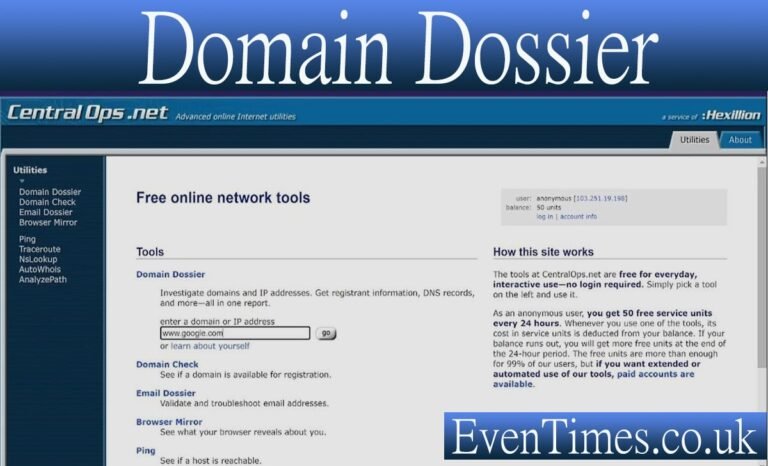Contents
Introduction
Imagine a single report that pulls together everything you know about a website. That is the idea behind a domain dossier. It gathers WHOIS entries, DNS data, IP links, SSL certificates, and more. Think of it as a one-page dossier about a domain’s life and history. This guide explains what a domain dossier is. It also shows how security teams, journalists, web owners, and brand teams use it. I will give clear steps, tips, and a simple example. The tone is friendly and the words stay simple. Each paragraph explains one idea in plain English. By the end you will know how to run a dossier, read the results, and avoid common traps. You will also get a short plan to build your own workflow.
What exactly is a domain dossier?
A domain dossier is a consolidated report about a domain or IP. It pulls public records and technical traces into one view. The dossier normally shows registrar data, registration dates, name servers, DNS records, and IP addresses. It often includes historical records and passive DNS mappings. Investigators use the dossier to see who registered a domain and how it changed over time. A dossier also helps spot hosting providers and related domains that share infrastructure. At its core, the domain dossier turns scattered facts into a neat file you can read quickly. That speed is why analysts and investigators rely on it when time matters.
Key components you will find in a domain dossier
A good domain dossier includes WHOIS records and DNS lookups. It lists the registrar and registration dates. It shows name servers and A, AAAA, MX, and TXT records. A dossier may add SSL certificate details and certificate transparency logs. It will often include IP ownership and geolocation. Historical passive DNS entries reveal past IP mappings and subdomains. Some dossiers show reputation scores or phishing flags from threat feeds. Finally, an investigator-friendly dossier gives pivot links to related domains and WHOIS history. Each piece helps paint a picture of how a domain behaves on the internet. If any section looks odd, that can be a clue worth investigating.
Where the data comes from and why passive DNS matters
Domain dossiers compile data from many sources. Active DNS and WHOIS provide current facts. Passive DNS suppliers capture domain-to-IP mappings seen “in the wild” over time. That historical perspective helps track fast-moving abuse or past hosting records. SSL certificate transparency logs also reveal when certificates were issued and to which hosts. Registries and registrars supply some official WHOIS fields. Threat feeds and reputation services add risk signals and blacklist hits. Combining these sources makes the dossier richer and more reliable. Passive DNS is especially valuable when a domain hops between hosts or uses bulletproof providers. It helps investigators follow the trail back in time.
Popular tools and platforms that create domain dossiers
Many vendors and free tools generate domain dossiers. CentralOps offers a simple web-based Domain Dossier that pulls live WHOIS and DNS data. Security platforms like DomainTools build richer dossiers with passive DNS, risk scores, and long-term history. Infoblox and other network-security vendors integrate dossier-style reports into threat workflows. Some SIEMs and SOARs call out WHOIS and DNS enrichment as “domain dossier” actions. Free versions give basics, while paid platforms add historical records and API access. Pick a tool based on how deep you need to dig and how often you will run reports. For quick checks, a basic dossier works. For incident response, use a data-rich vendor with passive DNS and enrichment.
Why security teams run a domain dossier during an incident
In a security incident, speed matters. A domain dossier helps teams act fast. The report shows where a suspicious domain resolves now and where it resolved before. Analysts use the dossier to pivot to related domains and to map attacker infrastructure. WHOIS entries can reveal registrant patterns or privacy-proxy use. Certificate records and passive DNS show reuse across campaigns. Dossiers that include threat intelligence help rank risk and prioritize takedowns. In short, the dossier turns an address or name into an investigative file, reducing guesswork. When defenders need to block, warn, or report, a dossier supplies evidence and context to act safely and quickly.
How journalists and OSINT investigators use a domain dossier
Journalists and open-source investigators use the domain dossier for verification. It helps confirm who owns or runs a website. Reporters check registration dates and contact details in WHOIS fields. They examine historical DNS and certificate logs to trace disclosures and edits. Dossiers help validate leaked documents or detect reused infrastructure across stories. Investigative teams also pivot from a domain to the hosting provider, social profiles, or other associated domains. For verification work, dossiers give reproducible data and citations. That makes findings stronger for publication and easier to defend if challenged.
Step-by-step: running a basic domain dossier lookup
Start with the target domain or URL. Enter it into a dossier tool or WHOIS lookup. Collect the WHOIS snapshot first: registrar, creation, and contacts. Next, run DNS lookups: A, AAAA, MX, TXT, and NS records. Pull SSL certificate info and certificate transparency entries. Check passive DNS for historical IP mappings and subdomains. Search threat feeds for reputation and blacklist entries. Save the report as a PDF or JSON for audit trails. Note oddities like very recent registration, privacy-proxy use, or many different IPs. These signs often point to risky or ephemeral setups used by attackers.
Reading the report: what each section typically reveals
WHOIS shows registration dates and the registrar, which helps verify domain age. DNS records show live configuration and mail handling. TXT records may include SPF, DMARC, or verification tokens. MX records reveal mail servers and abuse contact points. SSL certificate chains show where certificates issued and their subjects. Passive DNS history shows prior IPs and co-hosted domains. Reputation feeds flag spam, phishing, or malware incidents. Pivot results list related domains, shared IPs, and ASN information. Each section adds a layer of context. Good investigators read these layers together to form a coherent timeline and plan.
Advanced analysis: timelines, clusters, and pivoting
A domain dossier can reveal timelines of activity that matter to investigations. Passive DNS timelines show when a domain pointed to specific IPs. Certificate logs show when a certificate was issued and renewed. WHOIS history shows ownership changes and possible registrant patterns. Analysts use this timeline to group domains into clusters that share the same hosting, registrar, or certificate patterns. Pivoting from one domain to its cluster often exposes an attacker’s infrastructure. Building a small cluster map helps prioritize takedown or warning actions. For persistent threats, clustering across multiple dossiers reveals higher-level campaigns rather than single domains.
Privacy and WHOIS redaction: reading around the gaps
GDPR and privacy services have changed WHOIS data visibility. Many WHOIS records now show privacy-proxy contacts instead of owner details. A domain dossier still helps despite redaction. Look for registrar records, registration dates, and name servers. Passive DNS and certificate logs can reveal owner behavior without direct contact fields. Some registrars provide ICANN RDS or verification paths for legitimate investigative needs. For legal or law-enforcement cases, registrars and registries can be asked to reveal information through proper processes. Investigators must respect privacy rules and use proper legal channels when needed.
Integrations: SIEMs, SOARs, and automated domain dossiers
Dossier data is powerful when automated into security workflows. Many SOAR and SIEM systems perform WHOIS and DNS enrichment as a “domain dossier” action. This adds context to alerts and speeds triage. Automation can enrich alerts with risk scores, passive DNS history, and cert info. Playbooks use the dossier to decide blocklists or escalation steps. For teams with high alert volume, automation reduces manual lookups and keeps consistent decisions. Integrations also let analysts pivot from alerts into a longer dossier view in a web console or API. That makes evidence collection fast and repeatable.
Building a repeatable domain dossier workflow for your team
Create a simple template for every dossier you run. Include fields for the domain, registrar, creation date, and current IPs. Add sections for passive DNS history, certificates, and reputation flags. Note who performed the lookup and the timestamp. Save the raw output as JSON or PDF for audits. Add a small checklist for escalation: blacklisted? phishing? shared infrastructure? If yes, escalate. Automate routine lookups with an API to save time. Train at least two team members on the workflow. Repeatable processes reduce mistakes and keep records consistent during incident response.
Choosing tools: free lookups versus paid dossiers
Free tools are great for quick checks and learning. They often provide WHOIS and live DNS details. Paid platforms add passive DNS, long-term histories, risk scoring, and API access. For occasional use, free dossiers can be enough. For sustained threat hunting or brand protection, paid dossiers give the depth you need. Consider factors like data retention length, API rate limits, and passive DNS coverage. Ask vendors how they source passive DNS and certificate data. The better the data sources, the sharper your dossiers become. Choose a tool that fits your volume and depth needs.
Common pitfalls and how to avoid them
Don’t treat one dossier as a final answer. Data can be stale or redacted. Verify critical facts with multiple sources. Watch out for shared hosting noise: many benign sites may share an IP. Use passive DNS to reduce false positives. Beware of domain typosquatting and look-alike names that may be malicious. Track timestamps to know if a record is current. Avoid making public accusations from a single dossier result. Always gather confirmation and, when necessary, work with your legal or takedown teams for safe action. A good dossier helps build evidence, not to replace careful judgement.
Case study: tracing a phishing domain with a domain dossier
A small company found credential theft links to a suspicious domain. Analysts ran a domain dossier and saw a recent registration date and privacy-proxy WHOIS. Passive DNS showed the domain had moved through several IPs in a short time frame. Certificate logs revealed a certificate issued to multiple similar domains. Pivoting to shared IPs uncovered other phishing domains in the same campaign. The team used the dossier to create a takedown request and blocklist. The records helped the registrar verify abuse and speed removal. This shows how a dossier turns scattered clues into a cleanup plan.
Legal and ethical considerations when using domain dossiers
Using a domain dossier for investigation carries responsibilities. Respect privacy laws and avoid doxxing private individuals. For suspected criminal activity, coordinate with legal counsel or law enforcement. Use public records and proper disclosure channels for reporting abuse. Remember that WHOIS records may be inaccurate or intentionally falsified. Always verify before acting on reputational claims. Keep internal logs and avoid publishing raw personal data. Ethical investigators use dossiers to inform safe action and to protect both victims and subjects under investigation.
When to escalate: takedowns, law enforcement, and registrars
Escalate when dossiers show clear abuse, phishing, or criminal harm. For phishing or fraud, contact the domain registrar and hosting provider with evidence. Use the registrar’s abuse reporting form and include timestamps and logs. For serious or organized crime, involve law enforcement or a legal team. Registrars will often act faster with clear passive DNS and certificate logs. Remember that registrars may need legal requests for registrant data, especially where privacy proxies are used. Keep records and follow the provider’s escalation steps for the best outcome.
Future trends: richer dossiers and AI-assisted pivots
Domain dossiers will get more context from AI and cross-source linking. Machine learning can help cluster related domains and flag subtle reuse patterns. Certificate transparency monitoring and enhanced passive DNS will keep improving timelines. Integrations with malware analysis will tie domains to payloads and C2 servers. AI may suggest investigative pivots and highlight high-risk clusters automatically. Still, human review remains crucial to confirm findings and avoid false positives. The future of the dossier is deeper, faster, and more automated, while still guided by careful analysts.
Choosing the right vendor and subscription level
When picking a vendor, ask about data freshness and passive DNS coverage. Check API limits and pricing per lookup. Ask for a trial to test real cases and see report formats. Verify how long historical records are kept and whether exports are allowed. Check the vendor’s reputation among security peers and public references. Make sure the vendor adheres to privacy and compliance standards you need. For teams, choose a vendor that balances depth with usable pricing. Start with a small plan and scale as your workflow proves its value.
Frequently Asked Questions
Q1: What is the difference between a WHOIS lookup and a domain dossier?
A WHOIS lookup gives a snapshot of registration fields for a domain. It lists the registrar, creation date, name servers, and sometimes contact info. A domain dossier includes WHOIS along with DNS records, passive DNS history, certificate data, IP info, and reputation signals. The dossier gives context and a timeline, not just a single record. Use WHOIS for quick checks and a dossier for investigations that need history and pivot points.
Q2: Are domain dossiers legal to use for research?
Yes, domain dossiers use public and commercially collected data. They are legal for research, security, and journalism. But privacy laws and ethical rules still apply. Avoid publishing personal data from WHOIS without checking legality. For sensitive cases, coordinate with legal counsel or authorities. Dossiers are tools for evidence and context, not for harassment or exposure.
Q3: Can domain dossiers find the real owner if WHOIS is redacted?
WHOIS redaction blocks some owner fields, but dossiers provide other clues. Passive DNS, certificate logs, and hosting history can reveal patterns pointing to likely owners. Registrars may release data under legal requests for valid investigations. Use dossier clues to form a case and pursue proper channels for identity verification.
Q4: Which free tools are best for a quick domain dossier?
CentralOps provides a lightweight Domain Dossier for quick checks. Many free WHOIS and DNS lookup sites also form a basic dossier when used together. Free tools are good for fast, low-depth checks. For historical passive DNS and in-depth analysis, paid platforms give more value. Start free for learning, then upgrade for serious investigations.
Q5: How often should security teams run domain dossiers?
Run dossiers on any suspicious domain during triage and on critical domains in threat hunting. For brand protection, schedule regular scans for look-alike domains. In incident response, run dossier checks repeatedly as the threat evolves. Automation can run daily searches for high-risk terms or domains. Frequency depends on threat level and team capacity.
Q6: Can automation replace human review of a dossier?
Automation speeds lookups and flags risks, but it cannot fully replace human analysis. Machines can cluster and score, but humans interpret context and decide escalation. Use automation for routine lookups and to reduce manual work. Keep analysts in the loop for final judgments and complex pivots. A combined approach gives the best balance of speed and accuracy.
Conclusion
A domain dossier turns scattered web facts into a clear, useful file. It helps security teams, journalists, and web owners act fast and with evidence. Start with basic WHOIS and DNS checks, then add passive DNS and certificate logs for deeper insight. Use a repeatable workflow with saved outputs for audits. Choose a tool that matches your depth needs and budget. Automate routine checks, but keep humans for complex judgments. If you run a small pilot, test five suspicious domains and practice escalation steps. That simple practice will teach your team how dossiers speed investigations and reduce risk. If you want, I can draft a one-page checklist to run your first three domain dossiers this week.