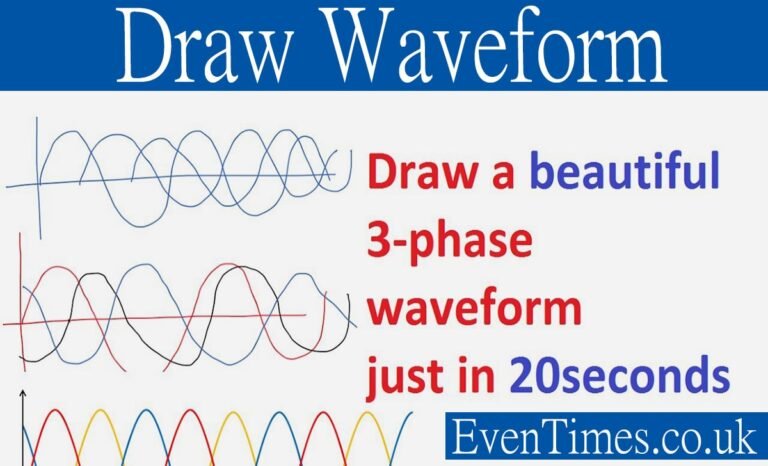Contents
Introduction
Draw waveform are the visual language of electronics, audio engineering, and signal processing. Whether you’re troubleshooting an audio circuit, designing a synthesizer, or analyzing data transmission, knowing how to draw and interpret waveforms is an essential skill that opens doors to understanding how signals behave in the real world.
This comprehensive guide will walk you through everything you need to know about drawing waveforms, from basic concepts to advanced techniques. You’ll discover the tools that make waveform creation simple, learn step-by-step methods for drawing different waveform types, and understand how these skills apply across various industries.
By the end of this guide, you’ll have the confidence to create accurate waveforms for any project, whether you’re a student learning signal processing fundamentals or a professional looking to refine your technical documentation skills.
What is Draw Waveform?
Drawing waveform means creating visual representations of signals that change over time. These graphical displays show how electrical voltage, sound pressure, or other measurable quantities vary as time progresses along the horizontal axis.
Waveforms serve as blueprints for understanding signal behavior. Engineers use them to predict how circuits will respond, audio professionals rely on them to shape sound characteristics, and researchers analyze them to extract meaningful data from complex signals.
Understanding Waveform Fundamentals
Every waveform contains several key characteristics that define its behavior:
Amplitude represents the maximum displacement from the baseline, determining signal strength or volume. Frequency shows how many complete cycles occur per second, measured in Hertz. Period indicates the time required for one complete cycle, while phase describes the waveform’s position relative to a reference point.
These parameters work together to create the unique signature of each signal type, making accurate representation crucial for analysis and design work.
Types of Waveforms You’ll Encounter
Sine waves form the foundation of all periodic signals, creating smooth, curved oscillations that appear frequently in AC power systems and pure audio tones. Their mathematical precision makes them ideal starting points for waveform drawing practice.
Square waves feature sharp transitions between high and low states, spending equal time at maximum and minimum values. Digital systems rely heavily on square waves for clock signals and data transmission.
Sawtooth waves rise linearly from minimum to maximum before dropping instantly back to the starting point. These asymmetrical patterns appear in oscilloscope sweep circuits and synthesizer applications.
Triangle waves create symmetrical peaks by rising and falling at constant rates, producing a distinctive mountain-like appearance. They’re commonly found in audio synthesis and test equipment.
Tools for Drawing Waveforms
Software Solutions
Audacity provides an accessible entry point for audio waveform visualization and editing. This free, open-source program displays waveforms from recorded or imported audio files, allowing you to see how sound translates into visual patterns. Its intuitive interface makes it perfect for beginners exploring audio signal characteristics.
MATLAB offers powerful mathematical tools for generating precise waveforms through code-based approaches. Engineers and researchers favor MATLAB for its ability to create complex signals, perform detailed analysis, and export professional-quality graphics. The built-in plotting functions can generate virtually any waveform type with mathematical accuracy.
Python libraries like Matplotlib and NumPy provide flexible, cost-effective alternatives to commercial software. These tools excel at creating custom waveforms through programming, offering unlimited customization possibilities for specific applications.
Oscilloscope software brings laboratory-grade measurement capabilities to your computer. Programs like PicoScope and Tektronix OpenChoice Desktop connect with hardware instruments to capture and display real-world signals with professional precision.
Hardware Options
Digital oscilloscopes remain the gold standard for waveform analysis and display. These instruments capture electrical signals in real-time, showing their behavior on high-resolution screens. Modern oscilloscopes offer features like automatic measurements, signal storage, and computer connectivity for documentation purposes.
Function generators create precise waveforms electronically, allowing you to see perfect examples of different signal types. These devices produce clean sine, square, triangle, and arbitrary waveforms that serve as references for drawing practice and circuit testing.
Analog oscilloscopes provide hands-on learning experiences through their phosphor displays and manual controls. While less common than digital versions, they offer intuitive understanding of how waveforms develop over time.
Step-by-Step Guide to Drawing Waveforms
Drawing Sine Waves
Start by establishing your time and amplitude scales on graph paper or drawing software. Mark the horizontal axis in time units and the vertical axis in voltage or amplitude units.
Begin at the zero crossing point where the waveform intersects the horizontal axis. Draw a smooth curve that rises to the positive peak at one-quarter of the period, returns to zero at the halfway point, continues to the negative peak at three-quarters of the period, and returns to zero at the full period.
Maintain consistent curvature throughout the cycle. The sine wave should appear perfectly smooth without sharp corners or flat sections. Each quarter-cycle should mirror the mathematical sine function’s characteristic shape.
Creating Square Waves
Square waves require precise vertical transitions and flat horizontal segments. Start at the minimum value and draw a vertical line to the maximum value at the rising edge timing.
Maintain the maximum level for exactly half the period duration, then create another vertical line down to the minimum value. Hold the minimum level for the remaining half-period before repeating the cycle.
The key to accurate square waves lies in the vertical line placement and horizontal segment duration. Use rulers or software snap-to-grid features to ensure clean, perpendicular edges.
Constructing Sawtooth Waves
Sawtooth waveforms combine linear rises with instantaneous drops. Begin at the minimum value and draw a straight diagonal line to the maximum value over the entire period duration.
At the end of the period, create a vertical line that drops instantly back to the minimum value. This creates the characteristic “sawtooth” appearance that gives the waveform its name.
Ensure the rising edge maintains constant slope throughout its duration. Any curvature will change the waveform’s harmonic content and alter its behavior in electronic circuits.
Drawing Triangle Waves
Triangle waves feature two linear segments of equal duration and opposite slope. Start at the minimum value and draw a straight line to the maximum value over half the period.
From the peak, draw another straight line with equal but opposite slope back to the minimum value over the remaining half-period. The result should form a perfect triangular shape.
Both rising and falling edges should have identical slopes for a symmetrical triangle wave. Asymmetrical versions exist but require specific slope ratios for different applications.
Tips for Accuracy and Customization
Use grid paper or software grid features to maintain consistent timing and amplitude relationships. Measure distances carefully to ensure proper frequency and amplitude scaling.
Label your axes clearly with appropriate units and scales. Include timing markers at key points like quarter-periods and peak values to improve readability.
Consider the intended use when choosing drawing tools. Hand-drawn sketches work well for conceptual discussions, while software-generated waveforms suit technical documentation and presentations.
Applications and Uses
Audio Engineering Applications
Sound engineers use waveform displays to visualize audio signals during recording, mixing, and mastering processes. The waveform shape reveals information about signal dynamics, distortion levels, and frequency content that’s impossible to determine through listening alone.
Waveform analysis helps identify problems like clipping, phase issues, and unwanted noise. Engineers can spot these issues visually and make appropriate corrections using processing tools and techniques.
Telecommunications and Digital Systems
Data transmission systems rely on precise waveform timing for reliable communication. Engineers draw waveforms to represent digital data streams, showing how binary information translates into electrical signals.
Protocol analysis requires understanding how different waveform shapes affect data integrity and transmission speed. Signal timing diagrams help design robust communication systems that work reliably across various conditions.
Electronic Circuit Design
Circuit designers use waveforms to predict and verify component behavior under different operating conditions. They draw expected output waveforms based on input signals and circuit characteristics, then compare these predictions with actual measurements.
Filter design particularly benefits from waveform analysis. Engineers can visualize how different filter types affect various input waveforms, helping optimize performance for specific applications.
Research and Education
Academic research often involves analyzing complex waveforms from experimental data. Researchers draw idealized versions of measured signals to highlight important features and support theoretical discussions.
Educational settings use waveform drawing to help students understand abstract signal processing concepts. Visual representations make complex mathematical relationships more accessible and memorable.
Common Waveform Drawing Challenges
Scale selection often causes confusion for beginners. Choose time and amplitude scales that clearly show the waveform’s important features without excessive compression or expansion.
Timing accuracy requires careful attention to period and frequency relationships. Use calculation tools or reference materials to verify your timing measurements before finalizing drawings.
Amplitude consistency demands maintaining proper proportions throughout the waveform. Establish clear reference points and use measuring tools to ensure accuracy.
Advanced Waveform Techniques
Complex waveforms often result from combining multiple simple waveforms through mathematical operations. Amplitude modulation creates waveforms where one signal controls another’s amplitude over time.
Frequency modulation produces waveforms with varying instantaneous frequency, creating more complex visual patterns that require careful analysis to understand.
Harmonic analysis reveals how complex waveforms break down into fundamental sine wave components. Understanding this relationship helps predict how circuits and systems will respond to different input signals.
Frequently Asked Questions
What’s the difference between analog and digital waveforms?
Analog waveforms have continuous values at every point in time, creating smooth curves and transitions. Digital waveforms exist only at specific time intervals with discrete amplitude levels, appearing as step-like patterns when displayed with sufficient resolution.
How do I choose the right time scale for my waveform drawing?
Select a time scale that shows at least 2-3 complete cycles of your waveform’s fundamental frequency. This provides enough detail to see the pattern clearly while maintaining perspective on the signal’s overall behavior.
Can I draw waveforms by hand, or do I need software?
Hand drawing works perfectly for conceptual sketches, educational purposes, and quick analysis. Software becomes necessary when you need precise measurements, mathematical accuracy, or professional presentation quality.
What causes waveform distortion, and how does it appear visually?
Distortion occurs when signals exceed system limitations or pass through nonlinear components. Visually, distortion appears as flattened peaks, curved edges on square waves, or asymmetrical shapes that deviate from ideal mathematical forms.
How do I measure waveform parameters from my drawings?
Use the grid or scale markings to measure key dimensions. Period equals the horizontal distance for one complete cycle. Amplitude measures the vertical distance from zero to peak. Frequency equals one divided by the period.
Master the Art of Waveform Visualization
Drawing waveforms bridges the gap between abstract signal theory and practical engineering applications. This fundamental skill enables you to communicate complex ideas visually, troubleshoot system problems effectively, and design better electronic solutions.
Start with simple waveforms using basic tools, then gradually expand your capabilities as you gain experience. Practice with different waveform types and experiment with various drawing methods to find approaches that work best for your specific needs.
The time invested in mastering waveform drawing techniques pays dividends across numerous technical fields. Whether you’re debugging circuits, analyzing audio signals, or teaching signal processing concepts, clear waveform visualization makes complex problems more manageable and solutions more apparent.